HyperConverged Infrastructure (HCI) Storage Overview
Posted by Tyler Young, xByte Solutions Architect on Oct 13, 2023
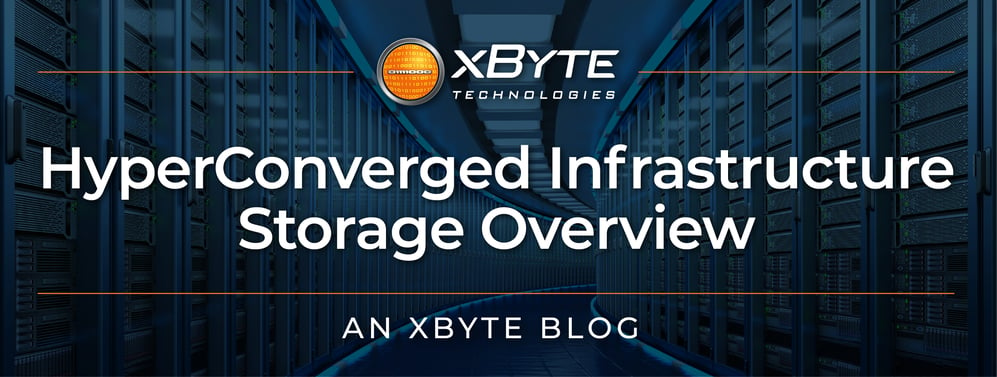
One of the most common questions around storage solutions is, “What is the difference between HCI and traditional storage?”
HyperConverged Infrastructure (HCI) storage differs from traditional storage in its integrated approach. In HCI, compute, storage, networking, and virtualization resources are combined into a single, software-defined solution, offering a highly scalable, and flexible architecture. Traditional storage, like local or NAS/SAN storage, involves standalone storage systems that are managed separately.
HCI storage leverages software-defined storage (SDS) for enhanced flexibility, easier management, and the ability to scale out by adding more nodes virtually. The integrated nature of HCI storage makes it well-suited for modern data center needs, offering simplified management and improved agility.
Integration of Storage: HCI combines traditional storage components such as hard disk drives (HDDs) and solid-state drives (SSDs) into a single, cohesive storage pool. These storage resources are managed through software-defined storage (SDS) that runs on the HCI platform.
Software-Defined Storage: HCI storage relies on software to abstract and manage storage resources. This abstraction allows for flexibility and scalability by treating storage as a logical resource rather than being tied to specific hardware. SDS enables features like data deduplication, compression, and data replication for high availability.
Scale up and Scale-Out Architecture: HCI storage is designed for easy scalability. You can scale up storage on existing cluster nodes by adding additional hard drives. You can also scale out the cluster by adding additional servers to increase not only storage, but also compute and memory capacity.
Data Redundancy and High Availability: HCI storage typically includes data redundancy features such as mirroring or erasure coding to ensure data availability even in the case of hardware failures. This high availability is a key feature of HCI solutions.
Centralized Management: HCI storage is managed through a centralized management interface. This simplifies storage administration tasks, making it easier to provision, monitor, and manage storage resources across the HCI cluster.
Storage Virtualization: HCI abstracts physical storage devices, presenting them as virtualized storage resources to VMs or applications. This virtualization layer allows for greater flexibility and resource allocation.
Data Efficiency: HCI storage often includes features like data deduplication and compression to reduce storage space requirements, lower costs, and optimize resource utilization.
Support for Hybrid and All-Flash Configurations: HCI storage solutions can be configured with a mix of traditional HDDs and high-performance SSDs (all-flash) to meet different performance and cost requirements.
Backup and Disaster Recovery: HCI storage solutions often include backup and disaster recovery capabilities. Data snapshots, replication, and integration with backup solutions help protect data and ensure business continuity.
Common HCI Use Cases:
Hyper-Converged Infrastructure (HCI) is well-suited for various business use cases due to its flexibility, scalability, and simplified management. Some common business scenarios where HCI can be beneficial include:
Virtualization: HCI is ideal for hosting virtualized workloads. It simplifies the management of virtual machines (VMs) and provides the necessary resources to support a virtualized environment, making it a cost-effective choice for businesses running applications on virtualization platforms.
Remote and Branch Offices (ROBO): Organizations with remote or branch offices can benefit from HCI's compact and integrated infrastructure. It allows them to deploy and manage IT resources efficiently in remote locations without the need for extensive on-site IT support.
Disaster Recovery and Backup: HCI simplifies disaster recovery and backup solutions by providing redundancy, data replication, and the ability to quickly restore systems. It's an excellent choice for businesses looking to enhance data protection and minimize downtime.
VDI (Virtual Desktop Infrastructure): Building a private cloud infrastructure is simplified with HCI, as it offers a converged platform for running cloud-based services, including storage, virtualization, and networking. This is suitable for businesses looking to improve resource utilization and agility.
Private Clouds: Building a private cloud infrastructure is simplified with HCI, as it offers a converged platform for running cloud-based services, including storage, virtualization, and networking. This is suitable for businesses looking to improve resource utilization and agility.
Big Data and Analytics: HCI can handle data-intensive workloads efficiently, making it a good choice for businesses involved in big data processing and analytics. Its scalability ensures that storage and compute resources can grow as data volumes increase.
Development and Testing Environments: HCI can create isolated development and testing environments, allowing businesses to spin up VMs for testing applications and software updates without affecting production systems.
Database Hosting: Businesses running database servers can benefit from HCI's high-performance storage and compute capabilities. It ensures that databases run smoothly and can be scaled as needed to accommodate data growth.
E-commerce and Web Hosting: For companies with e-commerce websites or web hosting services, HCI provides a flexible and scalable infrastructure that can handle fluctuating workloads, ensuring optimal website performance.
Converged Networking: Some HCI solutions also offer integrated networking components, allowing businesses to consolidate network management along with compute and storage, simplifying network operations and enhancing security.
Content Delivery and Streaming: Organizations involved in content delivery or streaming services can benefit from HCI's capacity to handle high-demand workloads, ensuring seamless content delivery to users.
Healthcare and Telemedicine: In the healthcare sector, HCI can provide the necessary infrastructure for electronic health records (EHR), medical imaging, and telemedicine applications, which require secure and highly available resources.
HCI's ability to streamline IT operations, reduce complexity, and scale resources as needed makes it a versatile solution for various business use cases, providing cost-efficiency, agility, and improved performance for modern data center environments.
Here are two Dell engineered HCI solutions:
Dell Integrated System for Microsoft Azure Stack HCI:
- Fully productized, validated, and supported solution that combines Azure Stack HCI OS and Dell PowerEdge servers
- Seamless Azure integration On-Premises
- Full stack lifecycle management
- The first, and only, HCI operating system jointly engineered with VMware and Dell running on PowerEdge server
- Full stack integration with VMware technologies and seamless lifecycle management
- Single point of contact for all software and hardware support
At xByte Technologies, we have Dell certified Solution Architects that have expert knowledge of storage solutions and can help you determine what solution best meets your needs. To schedule a call with a storage expert, contact [email protected] or call 888-929-8348.
