Data Storage – Block, File, and Unified
Posted by Tyler Young, xByte Solutions Architect on Sep 28, 2023
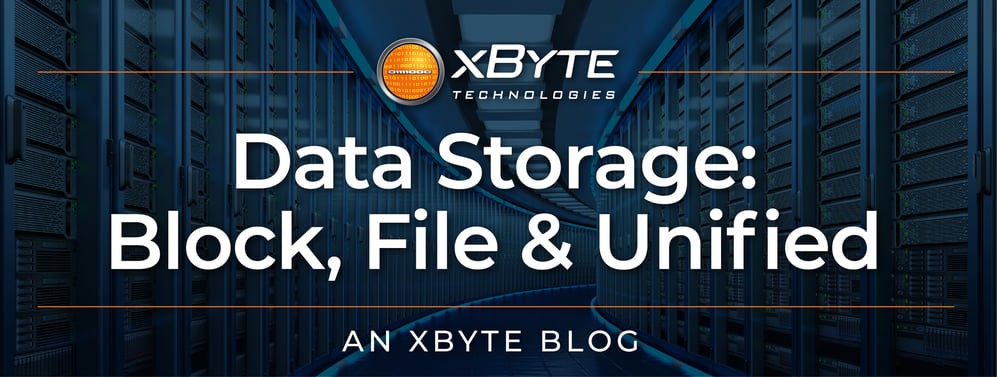
Block and file data storage are two distinct methods of organizing and storing data in a storage system, each with its own characteristics and use cases.
Here's an explanation of the key differences between block and file data storage:
Block Storage:
Low-Level Data Storage: Block storage is the lowest level of data storage, where data is stored in fixed-sized chunks called "blocks." These blocks typically range in size from a few bytes to a few megabytes. Each block is assigned a unique address, making it easy to locate and access.
No Structure or Metadata: Block storage doesn't include any inherent data structure or metadata. It is essentially a blank slate and is often used to store raw data, like database files and virtual machine disks.
High Performance: Block storage offers high performance and low latency. It's well-suited for applications and systems that require direct, fast access to data. Block devices can be directly attached to servers or accessed over a network using protocols like iSCSI or Fibre Channel.
Scalability and Flexibility: Block storage can be easily scaled up by adding more blocks, and it's highly flexible. It is commonly used in enterprise environments for critical applications and databases.
Limited Sharing: Block storage lacks the ability to share data easily between multiple users or applications. In a shared environment, block-level access can lead to issues with data consistency and integrity.
Use Cases: Common examples of block storage solutions include SAN (Storage Area Network) devices, such as, PowerMax, PowerStore, Unity XT, and PowerVault ME5.
File Storage:
Higher-Level Data Storage: File storage is a higher-level data storage method where data is organized into files and folders. It uses a hierarchical structure, making it easier for users and applications to organize and access data.
Structured with Metadata: In file storage, each file is associated with metadata such as file name, file size, permissions, and timestamps. This metadata provides context and aids in efficient organization and retrieval of data.
SMB and NFS Protocols: File storage is commonly accessed using protocols like Server Message Block (SMB) for Windows-based systems and Network File System (NFS) for Unix-based systems. These protocols allow users to access shared files and directories.
Multi-User and Multi-Application Support: File storage is well-suited for environments with multiple users and applications that need shared access to data. Multiple users can simultaneously access and modify files without conflicts.
Less Performance-Intensive: File storage typically offers slightly lower performance compared to block storage due to the added overhead of file-level data management. However, for many use cases, this performance difference is negligible.
Use Cases: Common examples of file storage solutions include Network-Attached Storage (NAS) devices, such as PowerScale and PowerVault NX, as well as file servers, and cloud-based file storage services. Although primarily designed for block data, some Dell storage appliances, such as, PowerMax, PowerStore, and Unity XT, are uniquely designed to allow unified management of both block and file data from the same array.
Unified Storage:
Midrange Storage: Unified storage combines both block and file storage capabilities into a single storage platform or device simplifying management by eliminating the need for separate storage systems for different types of workloads.
Simplified Management: Unified storage simplifies storage administration by providing a single point of management for both block and file storage resources.
Cost Savings: Consolidating storage resources can reduce hardware and maintenance costs, as there's no need for separate storage systems.
Flexibility: Organizations can allocate storage capacity as needed for both block and file workloads, providing greater flexibility in resource utilization.
Scalability: Unified storage systems can often be scaled easily to accommodate growing data storage requirements.
Improved Efficiency: It can improve storage efficiency by reducing the amount of unused or underutilized storage capacity.
Challenges: Unified storage solutions can be more complex to set up and configure compared to specialized storage systems tailored for specific workloads.
There may be performance trade-offs in some cases, as block and file workloads have different I/O characteristics.
Use Cases: Unified storage is particularly beneficial in environments with mixed workloads that require both block and file access, such as in enterprise data centers. It is also well-suited for businesses looking to simplify their storage infrastructure and reduce management overhead. As mentioned in one of the points above, PowerMax, PowerStore, and Unity XT, are uniquely designed to allow unified management of both block and file data from the same array.
In summary, the choice between block and file storage depends on your specific needs and use cases. Block storage is ideal for applications that require high performance, low latency, and direct access to raw data, such as databases and virtual machines. File storage, on the other hand, is more suitable for scenarios where data needs to be organized in a hierarchical structure, shared among multiple users or applications, and accessed with file-level protocols like SMB and NFS.
At xByte Technologies, we have Dell certified Solution Architects that have expert knowledge of storage solutions and can help you determine what solution best meets your needs. To schedule a call with a storage expert, contact [email protected] or call 888-929-8348.
