OpenManage Integration for VMware vCenter
Posted by Richard Jones, xByte Sales Engineer on Apr 27, 2022
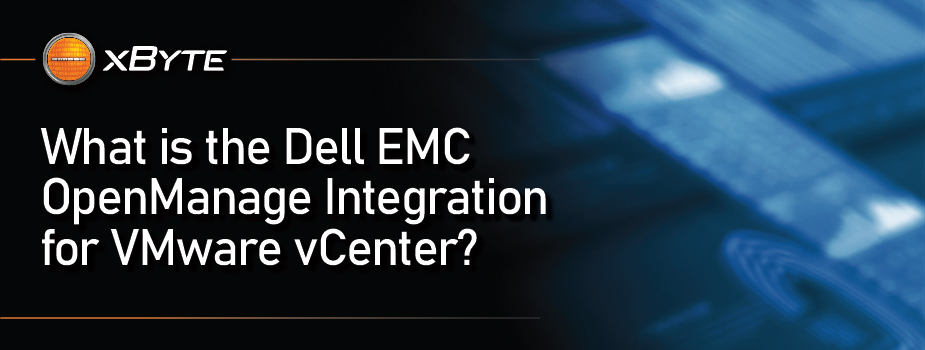
What is the Dell EMC OpenManage Integration for VMware vCenter?
The Dell EMC OpenManage Integration for VMware vCenter (OMIVV) is designed to streamline the management processes in your ESXi host environment by allowing you to use VMware vCenter to manage your full server infrastructure, both physical and virtual hosts from a “single pane of glass.”
Dell EMC OMIVV Benefits
The VMware virtualization platform has been built to support large and complex datacenter environments. To provide that support, VMware has developed an extensive set of management tools. OMIVV by Dell leverages that toolset to provide functionality for server management tasks that would otherwise need to be performed manually by a system operator or admin. Figure 1 below shows the Graphical User Interface (GUI) vs the traditional way VMware admins manage their ESXi hosts.
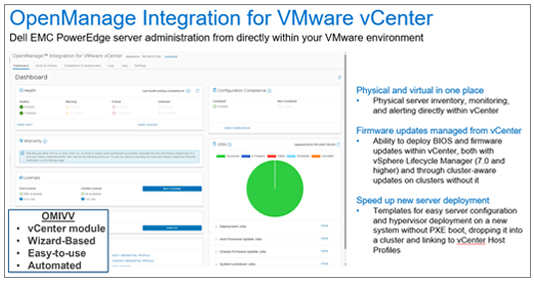

Figure 1
Dell EMC OpenManage Integration (OMIVV) for VMware vCenter Features
| Features | Description |
|---|---|
| BIOS and firmware updates |
Be able to schedule and deploy firmware stack updates for PowerEdge servers directly within vCenter, including with vSphere Lifecycle Manager as part of vCenter 7.0
With both vSphere and vSAN clusters that have VMware DRS enabled, be able to deploy cluster-aware updates that set a host in maintenance mode, update, then bring it back online before moving to the next for non-vSphere Lifecycle Manager clusters |
| Deep level detail for hardware inventory | Full inventory information about PowerEdge server and chassis, such as quantity, part type, and slot, for Dell EMC certified components such as processor, memory, I/O cards, fan or thermal details, local storage, and more |
| Monitoring and alerting |
Hardware information and alerts that are pulled into vCenter with controls to allow for setting the notification and manual approval or automatic events in relation to the alert
Support for VMware ProActive HA to further leverage vCenter policies on automating specific hardware redundancy loss events (requires OMIVV 4.0 or later and vCenter 6.5 or later) With the OpenManage Management Pack for vRealize Operations (requires 4.0 or later), also see top alerts and health status in vRealize Operations |
| Host configuration and ESXi deployments |
Link up hardware configurations and specific ESXi images so after connecting to a PowerEdge host, configuration, and deployment can be done quickly and bring the host into vCenter
With PowerEdge servers that are ordered with Provisioning Server Enabled, be able to auto-detect the bare-metal host when added to the management network and quickly configure the hardware, deploy ESXi, and bring it into vCenter |
| Compliance baselines for vSphere and vSAN |
With Cluster Profiles, set baselines to track against managed servers across server configuration, firmware levels, and driver levels to help maintain corporate or support compliance levels both with vSphere Lifecycle Manager and without
vSAN baselines require OMIVV 4.2 or later vSphere baselines require OMIVV 5.0 or later vSphere Lifecycle Manager (vCenter 7.0+) requires OMIVV 5.1 or later |
| Online warranty information | Key support information is available within vCenter for your PowerEdge environment by including service tag, service provider, warranty type, and service dates at the server, chassis, or cluster level |
As an example, an OMIVV 100 host license, with 3-year support is approximately $13,000.That is a very reasonable cost for a full systems management tool for your ESXi hosts.OMIVV is a fully licensed product from Dell. xByte Technologies can help you take full advantage of this fully integrated systems management tool to support your VMware environment.
- A license is needed to cover the managed servers, per OMIVV instance
- 1 host SKUs are recommended for ONLY small deployments
- There is no method to create an aggregated license file – use 100 hosts and 1,000+ for large implementations
- Licenses will be under the Dell Digital Locker for the end-user email address on the order
- 5 hosts and greater license SKUs are available as needed after point of sale for renewals
- For 1,000 hosts or greater, a single 1,000+ license essentially provides up to 2,000 hosts for a single OMIVV instance
- Technical support contract is covered by the ProSupport contract on a managed server
If you’re interested or have more questions, contact xByte today, [email protected], and we can help get you started with OMIVV.

 Bringing the All-Flash Virtual SAN to the SMB
Bringing the All-Flash Virtual SAN to the SMB  Tech Chat: Virtualization
Tech Chat: Virtualization  VMware vSAN Webinar
VMware vSAN Webinar