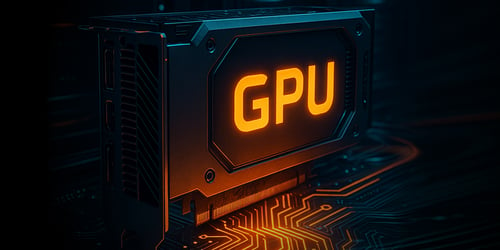Choosing the Right GPU for Your Workload
As demand for accelerated computing continues to surge, more businesses are turning to GPU-enabled servers to run today’s most demanding workloads. However, a common misconception customers have is that any GPU will do. In reality, each workload has unique performance, power, and scalability requirements, and selecting the wrong GPU can limit your project before it even starts.
From AI training to visualization to high-performance computing (HPC), the right GPU choice starts with understanding your workload and pairing it with a correctly sized Dell PowerEdge server (of course 😄).

The Rise of GPU-Driven Workloads
GPUs have evolved far beyond gaming, especially when we’re in a day and age where so many organizations can affordably adopt Generative AI to dynamically transform their business strategies and increase workflows. We’re seeing enterprise GPUs being used to drive innovation across industries, from deep learning and HPC to virtualization, media production, and data analytics.
Older Dell PowerEdge servers, spanning from 14th Generation systems like the R740xd to modern 16th and 17th Generation models like the R770, R7725, and XE9680, deliver flexible architecture purpose-built for these workloads.
Whether you need dual-slot GPUs for maximum performance or low-profile GPUs for edge environments, Dell’s engineering ensures:
- Validated compatibility
- Efficient thermals
- Proven reliability
One Size Does Not Fit All
Different workloads demand different GPU architectures and memory profiles. Here’s how the right fit makes all the difference:
| Workload Type | Best-Fit GPUs | Ideal PowerEdge Servers | Why It Fits |
|---|---|---|---|
| AI Training | NVIDIA H100, L40S, A100 | PowerEdge R750xa, R760xa, XE9680 | Excelled at mixed-precision workloads (FP16, TF32) and parallel compute, delivering faster model convergence times. |
| AI Inferencing / Edge AI | NVIDIA H100, L40S, L4, A2 | PowerEdge XE9680, R760, R650 | Optimized for low-power, high-throughput inferencing, and real-time decision-making at the edge. |
| VDI, Graphics & Media | NVIDIA A16, A40, L40 | PowerEdge R760xa, R750, R740xd | Balanced performance and density, enabling everything from CAD design and video rendering to remote 3D workstations. |
| High-Performance Computing (HPC) & Simulation | NVIDIA H100, A100, A40 | PowerEdge R750xa, R770, XE9680 | Engineered to deliver the compute power and memory bandwidth required for the most demanding research and engineering applications. |
Why One GPU Is Better Than Another
Not all GPUs are built for the same purpose. Below, we break down how NVIDIA’s professional lineup stacks up across key workload categories.
AI Training
- L40S: Delivers strong mixed-precision training performance with Ada Lovelace efficiency and modern FP8 tensor capabilities, making it a capable starting point for smaller or hybrid AI workloads.
- A100: Steps up with HBM2e memory, MIG support, and significantly higher throughput for large-scale deep learning and HPC environments.
- H100: Powered by the Hopper architecture, sets the benchmark for AI training with advanced Transformer Engine acceleration, HBM3 memory, and industry-leading multi-GPU scalability.
AI Inferencing and Edge AI
- A2: Ideal for low-power, compact inferencing. The L4 improves throughput and energy efficiency for edge and datacenter inferencing.
- L40S: Accelerates larger, more complex models with Ada tensor cores.
- H100: Dominates advanced inferencing tasks that require extreme speed, precision, and concurrent workloads.
VDI / Graphics / Media
- A16: Designed for multi-session VDI deployments where density matters most.
- A40: Steps up with higher graphics, horsepower, and more VRAM for design and rendering workloads.
- L40: Built on Ada Lovelace, offers superior ray tracing, encoding, and AI-assisted rendering for creative, broadcast, and enterprise visualization.
High-Performance Computing (HPC) / Simulation
- A40: Provides a capable entry point for compute-intensive visualization and simulation.
- A100: Delivers a substantial jump in FP64 and tensor performance, ideal for scientific and technical computing.
- H100: Outperforms all others with next-gen Hopper architecture, NVLink scalability, and unmatched double-precision compute for HPC clusters.
| GPU Model | Architecture / Memory | Power / Performance Profile | Best For | Limitations / Context |
|---|---|---|---|---|
 NVIDIA A2
NVIDIA A2 |
Ampere/ 16 GB GDDR6 | Compact, low-power GPU (40–60 W) optimized for INT8 / FP16 efficiency | Lightweight AI inferencing, video analytics, and automation at the edge | Lacks tensor and memory bandwidth for training or heavy HPC workloads |
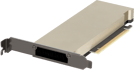 NVIDIA L4
NVIDIA L4 |
Ada Lovelace/ 24 GB GDDR6 | 72–120 W/ Up to 2× efficiency vs T4; excellent for datacenter inferencing | Real-time AI inferencing, transcoding, and cloud gaming | Limited VRAM and power envelope restrict large-model training or HPC simulations |
 NVIDIA L40 / 40S
NVIDIA L40 / 40S |
Ada Lovelace/ 48 GB GDDR6 ECC (L40), 1.5x more CUDA cores and higher tensor (L40S) | High-performance GPU for visualization, AI-assisted graphics, and mixed compute workloads | Rendering, media, enterprise visualization, and hybrid AI training and inference | L40 excels in graphics and AI inferencing with strong FP8/FP16 performance, but the L40S is not as specialized for HPC or massive AI training as H100-class GPUs. |
 NVIDIA A16
NVIDIA A16 |
Ampere/ 64 GB total GDDR6 (16 GB per GPU) | Multi-user VDI focus and optimized for density and concurrency | Virtual desktops, remote graphics, and multi-session environments | Not designed for compute-intensive AI or HPC workloads due to its partitioned architecture and limited FP64 performance |
 NVIDIA A40
NVIDIA A40 |
Ampere/ 48 GB GDDR6 ECC | Strong FP32/FP64 and Tensor Core acceleration for visualization and compute | Simulation, rendering, and mixed graphic/compute workloads | Lacks HBM memory and tensor acceleration found in A100/H100 for large-scale AI or deep learning |
 NVIDIA A100
NVIDIA A100 |
Ampere/ 40 GB / 80 GB HBM2e, MIG support, 2 TB/s bandwidth | Data-center powerhouse for AI training & HPC workloads | Large-scale AI training, HPC, and deep-learning workloads | High cost and power draw; overkill for edge or graphics-based workloads where lighter GPUs like L4 or A40 are more cost-effective |
 NVIDIA H100
NVIDIA H100 |
Hopper/ 80 GB HBM3, NVLink scalable, transformer Engine | 3–4× A100 performance; industry-leading AI and HPC acceleration | Large-scale AI training, inferencing, and high-precision HPC applications | High power and cost; unnecessary for virtualization, small inferencing, or general-purpose workloads |
Why Consumer-Grade GPUs Aren’t Used in Enterprise Servers
A common question we get from customers is why you can’t install a consumer GPU (such as a GeForce or Radeon card) into an enterprise server. Simply put, they're not supported; however, they’re also designed for entirely different environments. Consumer GPUs use active cooling with onboard fans, whereas data-center GPUs rely on passive cooling and tightly engineered, high-pressure airflow inside the server's chassis. Because of this, consumer cards can’t be thermally supported or validated within a PowerEdge or any other enterprise platform.
Cooling aside, enterprise GPUs also include features not consistently available or fully supported on consumer cards, such as ECC memory, SR-IOV/vGPU support, enterprise scheduling/telemetry, longer lifecycle firmware, server-validated drivers, and high-bandwidth multi-GPU interconnects (e.g., NVLink/NVSwitch on A100/H100). While a few older GeForce models support limited NVLink, modern consumer GPUs do not, and none provide the data-center-grade interconnect fabric required for scalable AI or HPC clusters.
The result: Consumer GPUs work great in Precision Workstations and other desktops, but they’re not mechanically, thermally, or functionally supported in production server environments. Enterprise GPUs are engineered for 24/7 uptime, predictable thermals, multi-GPU scaling, and long-term reliability.
The Dell PowerEdge Advantage
Not all servers are created alike, and that matters when scaling GPU performance. Dell’s PowerEdge portfolio is validated and optimized for NVIDIA GPU acceleration, ensuring:
- Advanced thermals and airflow for sustained performance.
- Balanced power delivery and GPU slot configurations for different form factors.
- Integrated firmware & BIOS optimization for long-term stability.
- Lifecycle management tools for simplified deployment and monitoring.
Whether you’re leveraging legacy 14th Gen systems like the R740xd or the latest 16th or 17th Gen designs, Dell’s extensive validation matrix guarantees that supported GPUs perform as intended and are backed by full manufacturer support.
Partner with xByte to Get It Right
With so many GPU options available, it’s easy to assume that choosing one comes down to clock speeds or memory size, but there’s much more to consider. Factors like PCIe lane allocation, cooling design, power budget, and intended workload shape the overall configuration and expected performance. That’s where xByte’s Dell-certified experts make a difference.
Our team works with you to:
- Understand your goals.
- Evaluate your workload profile.
- Design a scalable PowerEdge solution that's built for performance, efficiency, and long-term scalability.
We don’t just sell hardware — we design configurations engineered to deliver measurable results.
Closing Thoughts
Whether you’re training AI models, serving inferences at the edge, delivering virtual workstations, or running HPC simulations, the right GPU makes all the difference.
Choosing the wrong GPU can waste not only time but power and budget.